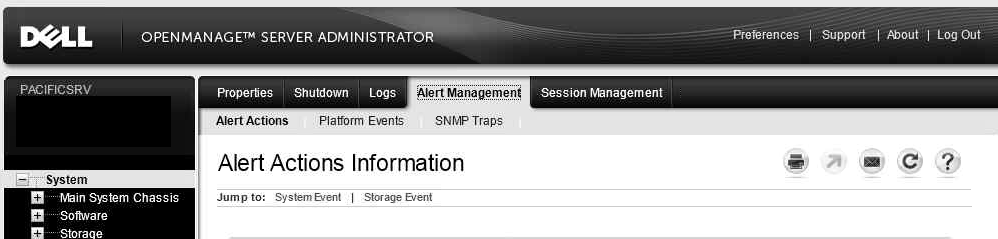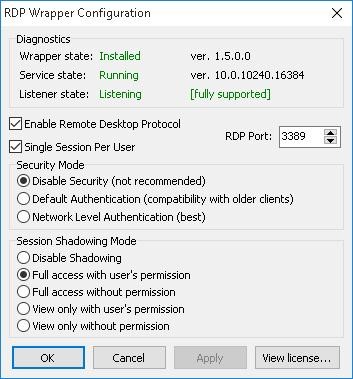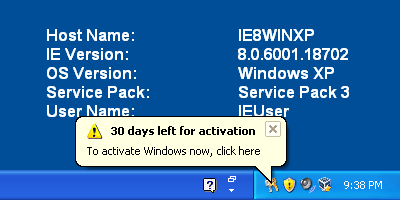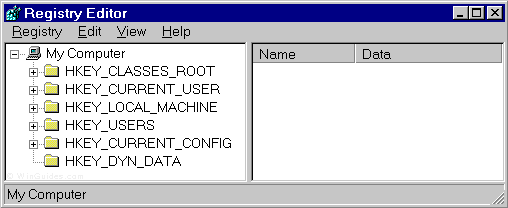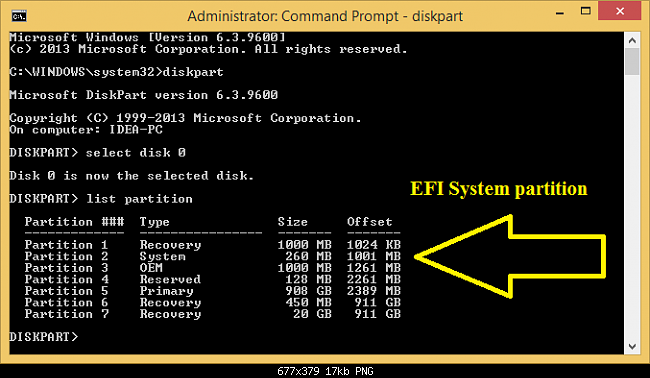Ricerca nei post
Windows 10 Terminal Server
The alternative to termsrv.dll file modification is the use of RDP Wrapper Library project. This software serves as a layer between SCM (Service Control Manager) and Terminal Services and allows not only to enable the support of several simultaneous RDP sessions but also to enable the support of RDP Host on Windows 10 Home editions. RDP Wrapper does not make any changes to termsrv.dll file, it just load termsrv with the changed parameters. Thus, this solution will work even in case of termsrv.dll file update. It allows not to be afraid of Windows updates. RDP Wrapper can be downloaded from [...]
Reset 30 days activation Windows XP
Boot into "Safe Mode". To do this, turn the laptop on and press F8 as it is booting up. Go into "Safe Mode" by choosing the "Safe Mode" option. Once you are at the desktop in "Safe Mode", Click "Start" then click "Run". At the run command prompt type the following EXACTLY rundll32.exe syssetup,SetupOobeBnk *NOTE: The "Oo"'s in Oobe are "oh's" - not "zero's" There is one space after rundll32.exe. It is case sensitive as far as I know. Click OK Wait a few seconds - the screen may blip a few times or so. This just reset [...]
TCP-IP settings from Regedit
1. Run Regedit 2. Click on HKEY_LOCAL_MACHINE 3. Click on File, Load Hive 4. Browse to %SystemRoot%\System32\Config of the attached drive 5. Open System.dat 6. Browse to HKEY_LOCAL_MACHINE\SYSTEM\ControlSet001\Services\Tcpip\Parameters\Interfaces 7. There may be several interfaces listed. Just start clicking, and you'll find the correct interface. The IP address, as well as any other static network information (subnet mask, default gateway, etc), will be there.