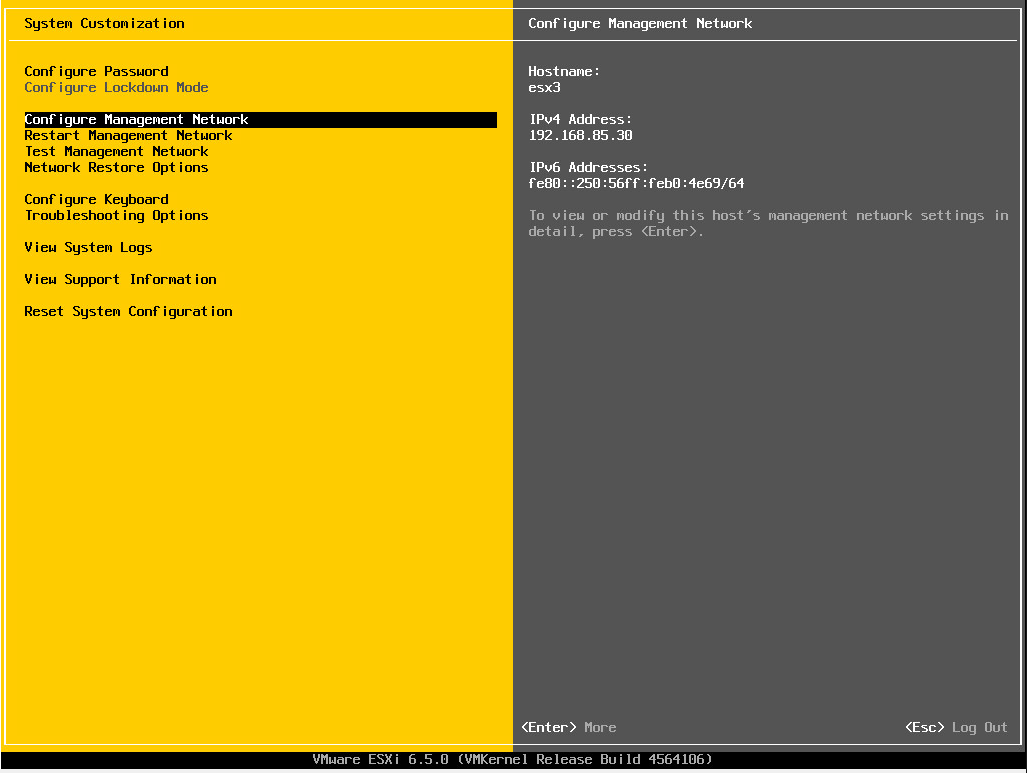
Mettere in maintenance mode l’host o spegnere tutte le VM
Entrare in SSH e lanciare i seguenti comandi:
disabilitare il firewall
esxcli network firewall ruleset set -e true -r httpClient
Per vedere la lista dei pacchetti disponibili:
esxcli software sources profile list -d https://hostupdate.vmware.com/software/VUM/PRODUCTION/main/vmw-depot-index.xml
Questo commando scarica da internet la patch e la installa.
attenzione di inserire la patch corretta ESXI-6…….-standard
l’host ESXI deve poter navigare e i DNS correttamente impostati
esxcli software profile update -p ESXi-6.5.0-20170304001-standard -d https://hostupdate.vmware.com/software/VUM/PRODUCTION/main/vmw-depot-index.xml
Riabilitare il firewall
esxcli network firewall ruleset set -e false -r httpClient
Riavviare l’host